This issue occurs when trying to send mail with Microsoft Outlook with a third party hosted exchange account.
This is a very common issue with very large domains. This error mostly affects mail that are sent internally.
Why does this happen?
This happens when you send mail to an email that were deleted and recreated after you previously sent mail and cached the address.
How do we fix this?
The fix is very simple. The following steps can be used:
- Compose a new email.
- Fill in the "To" field with the address that is giving the issue.
- When Outlook tries to auto complete the "To" field with the address that is having the issue, stop typing and click on the grey "X" in the suggested mail block underneath the "To" field.
- Clear the "To" field.
- If the cleared email is part of the same domain as the sender email, click on the "To" on the left side of the "To" field. This will open a window with a bunch of mail addresses.
- On the top right, there should be a drop down list named "Address Book". Open that drop down list.
- Click on the "Global Address List" list item. You should still see a bunch of names.
- Search for the name of the recipient you were trying to send to and double click on the desired recipient.
- Click on "OK" on the bottom right and try do send the mail again.
After you completed the steps above and still receive the same error message, please contact us at support@resolvetech.co.za for assistance.