Microsoft Exchange passwords are set to expire every 45 days.
If you receive a message stating that your password has expired, simply log on to the Outlook Web Access website with your existing password. You will then be prompted to enter a new password.
Remember that your password is synchronized across all devices, and your password must be updated on all these devices.
For more information or to assist you with changing your password, contact our support on support@mindmuzik.tech.
Article by: Jacques Swart